Can someone explain the resolutions - what is SCODEC?
I have a 1920x1080 monitor, and I can connect it via VGA using the VGA Only resolution, but there isn't a 1920x1080 DVI resolution, just 1920x1200. Can someone clarify this?
Tom
SF-100e resolutions
-
de-tthomalla
- Regular Contributor

- Posts: 12
- Joined: Fri Dec 17, 2010 10:22 am
Re: SF-100e resolutions
Hello Tom,
To answer your first question, SCODEC is a compression scheme to bring file size down. This enables faster image transitions and faster project loading times. It does lower the quality of the image a bit. If you need up to 1 second transitions though, SCODEC is the way to go.
We are currently optimizing the 1080 DVI resolution and it will be included in an upcoming firmware upgrade. In the meantime, even though the VGA resolution says "VGA ONLY", it should work fine for you even though you're connected to the screen with a DVI cable.
Please let me know if this answered your questions or if you have any troubles with the VGA Only resolution.
Andrew Hoffman
Vice President
Noventri
20940 Twin Springs Dr.
Smithsburg, MD 21783-1510 USA
800-359-1858
301-790-0103
Fax: 301-790-0173
andrewh@noventri.com
Skype ID: Spec-Comm
www.noventri.com
www.noventri.com/eco
www.noventri.com/forum
http://blog.noventri.com/
To answer your first question, SCODEC is a compression scheme to bring file size down. This enables faster image transitions and faster project loading times. It does lower the quality of the image a bit. If you need up to 1 second transitions though, SCODEC is the way to go.
We are currently optimizing the 1080 DVI resolution and it will be included in an upcoming firmware upgrade. In the meantime, even though the VGA resolution says "VGA ONLY", it should work fine for you even though you're connected to the screen with a DVI cable.
Please let me know if this answered your questions or if you have any troubles with the VGA Only resolution.
Andrew Hoffman
Vice President
Noventri
20940 Twin Springs Dr.
Smithsburg, MD 21783-1510 USA
800-359-1858
301-790-0103
Fax: 301-790-0173
andrewh@noventri.com
Skype ID: Spec-Comm
www.noventri.com
www.noventri.com/eco
www.noventri.com/forum
http://blog.noventri.com/
-
de-tthomalla
- Regular Contributor

- Posts: 12
- Joined: Fri Dec 17, 2010 10:22 am
Re: SF-100e resolutions
I was able to get it to work using DVI to HDMI using the "VGA Only" resolution. However, the sleep mode doesn't seem to work right. When the player goes to sleep (nothing scheduled) it keeps turning the screen on and off every 15 or 20 seconds or so. I'm not sure if this is something the firmware will address or an issue specific to my monitor.
Re: SF-100e resolutions
Hello Tom,
The LCD sleep issue, isn't an issue at all. HDMI monitors aren't compatible with VESA sleep standards. Only monitors with an HDMI port that is labeled "HDMI/DVI" has a VESA sleep compatible HDMI port. DVI and VGA are VESA sleep compatible. If possible, I would try the DVI input on your monitor to utilize the VESA sleep standards.
Andrew Hoffman
Vice President
Noventri
20940 Twin Springs Dr.
Smithsburg, MD 21783-1510 USA
800-359-1858
301-790-0103
Fax: 301-790-0173
andrewh@noventri.com
Skype ID: Spec-Comm
http://www.noventri.com
http://www.noventri.com/eco
http://www.noventri.com/forum
http://blog.noventri.com/
The LCD sleep issue, isn't an issue at all. HDMI monitors aren't compatible with VESA sleep standards. Only monitors with an HDMI port that is labeled "HDMI/DVI" has a VESA sleep compatible HDMI port. DVI and VGA are VESA sleep compatible. If possible, I would try the DVI input on your monitor to utilize the VESA sleep standards.
Andrew Hoffman
Vice President
Noventri
20940 Twin Springs Dr.
Smithsburg, MD 21783-1510 USA
800-359-1858
301-790-0103
Fax: 301-790-0173
andrewh@noventri.com
Skype ID: Spec-Comm
http://www.noventri.com
http://www.noventri.com/eco
http://www.noventri.com/forum
http://blog.noventri.com/
-
de-tthomalla
- Regular Contributor

- Posts: 12
- Joined: Fri Dec 17, 2010 10:22 am
Re: SF-100e resolutions
I have an LG M4214C, for reference. It does not have a dedicated DVI port, but the HDMI port is labled "HDMI/DVI".
Re: SF-100e resolutions
Thanks Tom!
The LG M4214C has been tested to work fine. Please be sure that your VESA Sleep check box is checked. To do that, go to the Manage tab and click on the player of concern. You'll see the check box in the player options. I'm including an image for reference.
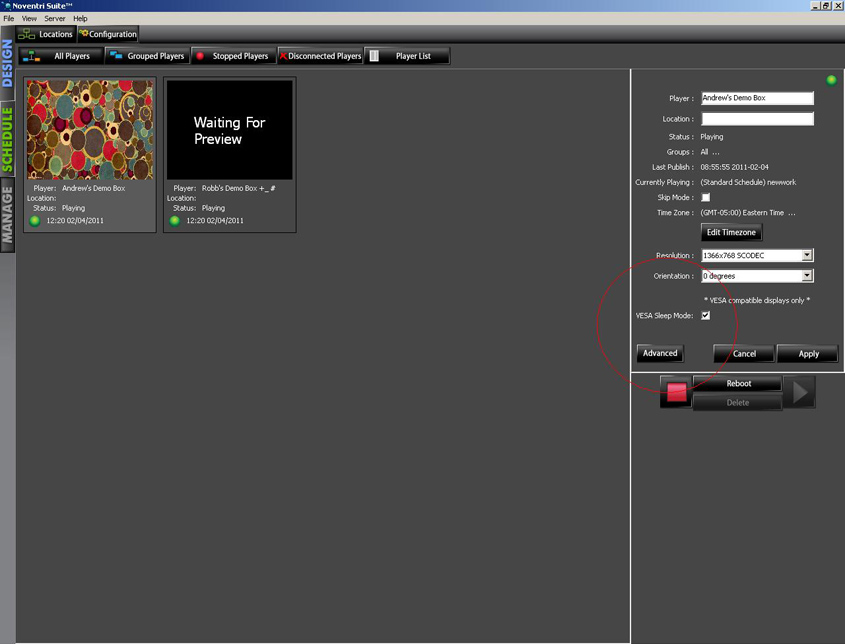
Please let me know if this fixes your problem.
Andrew Hoffman
Vice President
Noventri
20940 Twin Springs Dr.
Smithsburg, MD 21783-1510 USA
800-359-1858
301-790-0103
Fax: 301-790-0173
andrewh@noventri.com
Skype ID: Spec-Comm
http://www.noventri.com
http://www.noventri.com/eco
http://www.noventri.com/forum
http://blog.noventri.com/
The LG M4214C has been tested to work fine. Please be sure that your VESA Sleep check box is checked. To do that, go to the Manage tab and click on the player of concern. You'll see the check box in the player options. I'm including an image for reference.
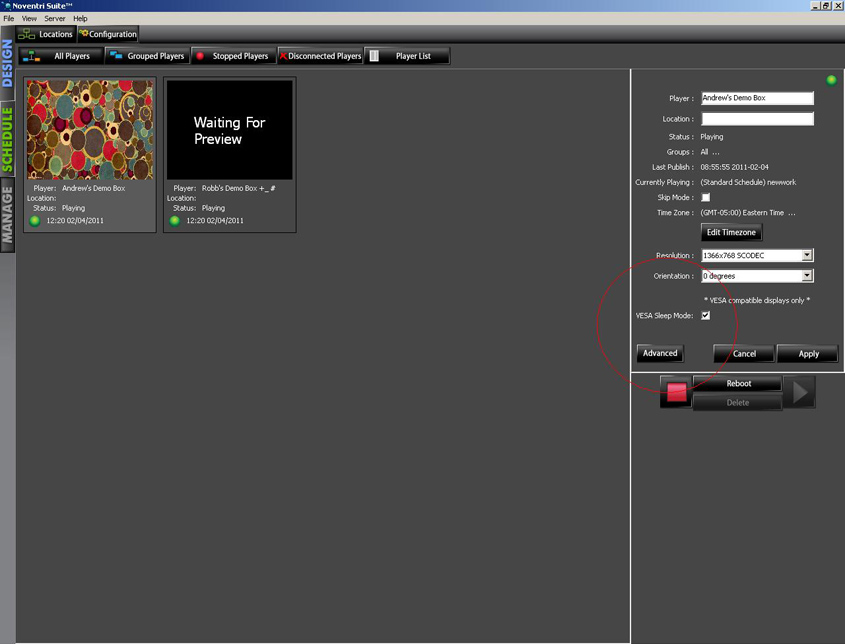
Please let me know if this fixes your problem.
Andrew Hoffman
Vice President
Noventri
20940 Twin Springs Dr.
Smithsburg, MD 21783-1510 USA
800-359-1858
301-790-0103
Fax: 301-790-0173
andrewh@noventri.com
Skype ID: Spec-Comm
http://www.noventri.com
http://www.noventri.com/eco
http://www.noventri.com/forum
http://blog.noventri.com/
-
de-tthomalla
- Regular Contributor

- Posts: 12
- Joined: Fri Dec 17, 2010 10:22 am
Re: SF-100e resolutions
VESA was checked when I tested it and the issue remained. I haven't tried it since the new software release, but I didn't think it would help.
Re: SF-100e resolutions
Ok. I just went over to engineering and tested this on a LG M4210 and it works fine.
Engineering suggested that you try unplugging the HDMI cable while you're in the unscheduled state (when the screen should be sleeping) and see if it still turns on and off. If it does, that would rule out the SF-100e and would probably be a menu setting in the screen.
Andrew Hoffman
Vice President
Noventri
20940 Twin Springs Dr.
Smithsburg, MD 21783-1510 USA
800-359-1858
301-790-0103
Fax: 301-790-0173
andrewh@noventri.com
Skype ID: Spec-Comm
http://www.noventri.com
http://www.noventri.com/eco
http://www.noventri.com/forum
http://blog.noventri.com/
Engineering suggested that you try unplugging the HDMI cable while you're in the unscheduled state (when the screen should be sleeping) and see if it still turns on and off. If it does, that would rule out the SF-100e and would probably be a menu setting in the screen.
Andrew Hoffman
Vice President
Noventri
20940 Twin Springs Dr.
Smithsburg, MD 21783-1510 USA
800-359-1858
301-790-0103
Fax: 301-790-0173
andrewh@noventri.com
Skype ID: Spec-Comm
http://www.noventri.com
http://www.noventri.com/eco
http://www.noventri.com/forum
http://blog.noventri.com/
-
de-tthomalla
- Regular Contributor

- Posts: 12
- Joined: Fri Dec 17, 2010 10:22 am
Re: SF-100e resolutions
I just tested it again. The screen only has one option for power management - DPM - and that is on. With DPM off it will not sleep at all on VGA or DVI/HDMI. It is cycling on and off with DVI/HDMI right now. It works OK with VGA. I modified my weekly schedule (M-F 7:30 to 4:30) to have friday to turn off early to make it sleep.
If I unplug the cable from the sf100e while it is cycleing, it stays sleeping.
If I unplug the cable from the sf100e while it is cycleing, it stays sleeping.
Re: SF-100e resolutions
Hello Tom,
I just went back to engineering and made sure that the VESA sleep issue wasn't a "VGA Only Resolution" issue but we performed all of the tests and everything works fine here.
Our engineers feel that this may be a cable issue.
If you can answer the following questions I'd appreciate it.
How long is your cable?
Is it a DVI to HDMI cable or an HDMI cable with an adapter?
Do you have another cable to try? If you don't, we can send you a cable that we have tested here.
Is the HDMI cable near any other devices that emit a wireless signal (cellular, walkie-talkies etc.) or any other type of interference? There has been a lot of documentation describing the fragile state of HDMI and how it reacts to interference.
Andrew Hoffman
Vice President
Noventri
20940 Twin Springs Dr.
Smithsburg, MD 21783-1510 USA
800-359-1858
301-790-0103
Fax: 301-790-0173
andrewh@noventri.com
Skype ID: Spec-Comm
http://www.noventri.com
http://www.noventri.com/eco
http://www.noventri.com/forum
http://blog.noventri.com/
I just went back to engineering and made sure that the VESA sleep issue wasn't a "VGA Only Resolution" issue but we performed all of the tests and everything works fine here.
Our engineers feel that this may be a cable issue.
If you can answer the following questions I'd appreciate it.
How long is your cable?
Is it a DVI to HDMI cable or an HDMI cable with an adapter?
Do you have another cable to try? If you don't, we can send you a cable that we have tested here.
Is the HDMI cable near any other devices that emit a wireless signal (cellular, walkie-talkies etc.) or any other type of interference? There has been a lot of documentation describing the fragile state of HDMI and how it reacts to interference.
Andrew Hoffman
Vice President
Noventri
20940 Twin Springs Dr.
Smithsburg, MD 21783-1510 USA
800-359-1858
301-790-0103
Fax: 301-790-0173
andrewh@noventri.com
Skype ID: Spec-Comm
http://www.noventri.com
http://www.noventri.com/eco
http://www.noventri.com/forum
http://blog.noventri.com/
